Flash
The Flash Module allows for SWF file uploads to the Library which can be assigned to Layouts.
If the SWF file has already been uploaded to the Library use the Library Search tab to quickly and simply add to a Region.
Click on the Flash Widget on the toolbar, add / drag to the target Region.
If you are using 1.8 select Flash from the Widget Toolbox to add to your Region Timeline.
Click on Add files to upload to the Library or click on View Library to select an uploaded file.
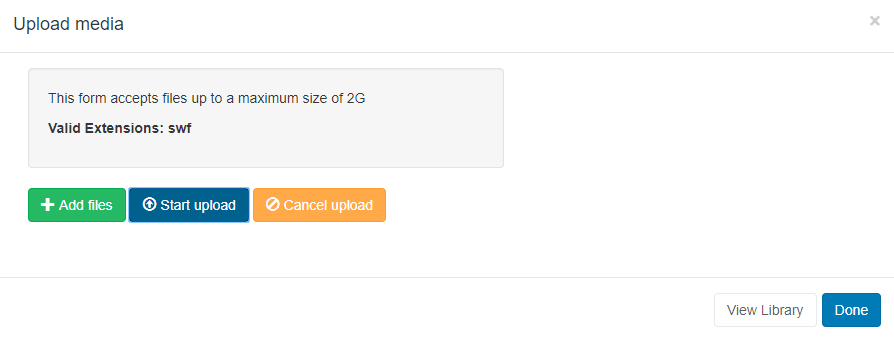
Supported Players
| Display | Supported? | Remarks |
|---|---|---|
| Android | No | Not supported, see note. |
| Windows | Yes | |
| webOS | Yes | |
| Tizen | Yes | |
| Linux | Partial | Support via the browser component can be unstable. |
Please note: As Adobe has discontinued development and support for this application the Flash Module is no longer supported on Android. After extensive testing, it was found that instabilities in the Player could cause the Player to close. Should you still choose to run via the Flash Module or on embedded websites, it will render using the Flash application if available. However, if you have stability problems with your device this may be due to the running of Flash content.