Local Video
The Local Video Module is used for video that exists only on the Display and is not uploaded to the CMS, such as;
- Manually transferred videos
- Videos on a LAN
- Streamed Videos
Add Local Video
Click on the Local Video Widget on the toolbar, add / drag to the target Region. 
If you are using 1.8, select Local Video from the Widget Toolbox to add to your Region Timeline.
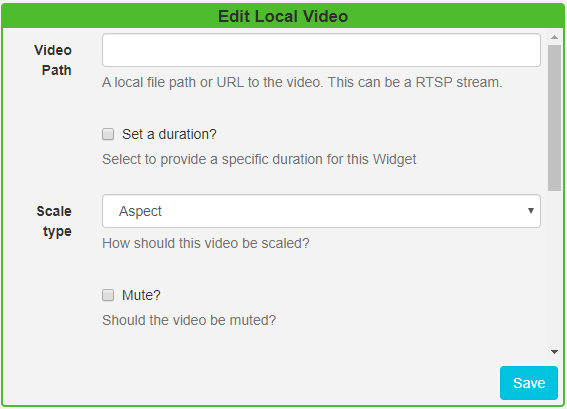
Complete a local file path or URL to the video, this can be an RTSP Stream.
- Optionally Set a duration to override the default.
- Use the drop down to select how the video should be scaled.
- Use the checkbox to mute/unmute the video.
Video scaling and RTSP streams are only supported on the Android, webOS and Linux Players. Use the HLS Widget to show compatible video streams on Window and Tizen Players.
The number of RTSP streams you can show on one Layout is dependent on the device being used.
Please note: Transitions are not supported for the Tizen Player when using the Local Video Widget.